
Colour Swatch & Performance Data
Choose Your Product
- Pilkington Activ™ Clear
- Pilkington Activ™ Blue
- Pilkington Eclipse Advantage™ Clear
- Pilkington Eclipse Advantage™ Arctic Blue
- Pilkington Eclipse Advantage™ Blue-Green
- Pilkington Eclipse Advantage™ EverGreen
- Pilkington Eclipse Advantage™ Bronze
- Pilkington Eclipse Advantage™ Grey
- Pilkington Eclipse™ Gold
- Pilkington Optifloat™ Clear
- Pilkington Optifloat™ Blue-Green
- Pilkington Optifloat™ Green
- Pilkington Optifloat™ Bronze
- Pilkington Optifloat™ Grey
- Pilkington Arctic Blue™
- Pilkington Emerald Green™
- Pilkington EverGreen™
- Pilkington Dark Grey™
- Pilkington SuperGrey™
- Pilkington Reflite™ Arctic Blue
- Pilkington Reflite™ Emerald Green
- Pilkington Solar-E™ Clear
- Pilkington Solar-E™ Arctic Blue
- Pilkington Solar-E™ Blue-Green
- Pilkington Solar-E™ EverGreen
- Pilkington Solar-E™ Grey
- Pilkington Suncool™ 70/40
- Pilkington Suncool™ 70/35
- Pilkington Suncool™ 66/33
- Pilkington Suncool™ 60/30
- Pilkington Suncool™ Silver 50/30
- Pilkington Suncool™ Blue 50/27
- Pilkington Suncool™ 50/25
- Pilkington Suncool™ 40/22
- Pilkington Suncool™ 30/17
* Disclaimer:
The colours we display on our website are for reference only. Although they are close interpretation to the actual colours of the glass, they are not 100% accurate, and they may vary depending on each computer setting.
Pilkington Spectrum is our glass performance model; this application enables you to quickly and efficiently calculate key properties of insulating glass units without the need to construct and measure them.

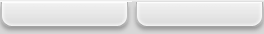
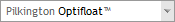
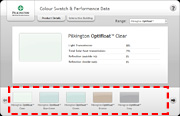 Click the product thumbnail(s) that appear across the bottom of the screen to view the colour and performance data table for each product.
Click the product thumbnail(s) that appear across the bottom of the screen to view the colour and performance data table for each product.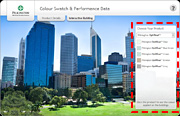 Click the product thumbnail(s) on the right-hand side menu to view the colour in application. You can revert back to the normal state of the building before the colour was applied by clicking the product thumbnail(s)
Click the product thumbnail(s) on the right-hand side menu to view the colour in application. You can revert back to the normal state of the building before the colour was applied by clicking the product thumbnail(s)